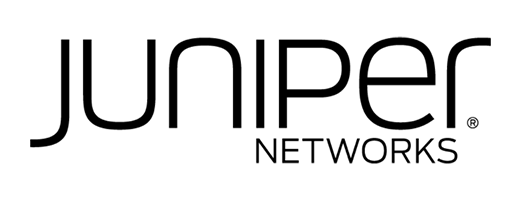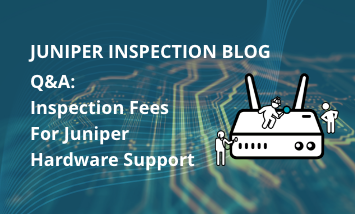Towards the end of every year, we tend to receive more questions from our customers about maintaining licences and renewing contracts. To us, that means customers are thinking seriously about keeping their solutions and services up to date and compliant – a big part of any robust IT strategy. On-time and accurate renewals help to avoid additional expenses or fees, so it’s always better to ask if you’re unsure!
We also tend to receive many of the same questions about certain aspects of renewals and contracts. In this post, we’ve put together some FAQs around renewing Juniper services that you might’ve purchased through Dicker Data. Hopefully you’ll find these useful to achieving the fastest and most efficient renewals experience possible.
Q: I want to renew my Juniper contract – how do I get a quote?
A: Get in touch with us at juniper.presales@dickerdata.com.au. Juniper requires all renewals to be processed through resellers and distributors (like Dicker), so request a quote from our friendly team and we’ll get it sorted.
Q: What do I have to provide when requesting a renewal quote?
A: Send us the relevant serial numbers or contract ID. Then add the name, phone number, and address of your organisation. That’s all it takes!
Q: What’s the difference between quoting and purchasing for renewals versus new products?
A: Unlike with new products, each renewal needs a corresponding quote from Juniper (it’ll contain the corresponding serial numbers, along with start and end dates for the renewal period). And keep in mind that renewal quotes must be purchased in full once issued: if you want to make changes, you’ll want to work with us to revise the quote prior to issuance and purchase. Renewing will help you more accurately manage your product base as one group rather than by individual products, so it’s certainly still worth doing.
Q: I may have forgotten what licences or support we purchased for my products…where can I “refresh my memory”?
A: It happens to the best of us. You can find out which licences or support are applied to each of your products using Juniper’s serial number entitlement tool, which lets you search for the relevant information based on serial number, software support reference number, or contract ID.
Along with the specific licences or support types, the tool will also give you expiry dates for any active warranties; start and end dates for your contracts; and your active contracts’ status and service levels. You’ll want to look into renewing your contract (see question above on how) if the expiry is approaching.
Q: I’ve gotten my renewal quote, but the start date is in the past. What’s going on?
A: No fear – this is part of Juniper’s standard backdating process. If your hardware or support lapses anywhere up to 12 months, we’ll backdate the renewal but setting the quote’s starting date to the day after expiration. If this doesn’t match your situation, get in touch with us ASAP and we’ll work out what’s going on.
Note that Juniper is unable to waive backdating fees that can apply in these instances.
Q: I’ve seen mention of reinstatement fees and inspections. What are these scary-sounding things?
A: You’ll encounter these if your support contract has lapsed beyond a particular timeframe.
Reinstatement or late fees kick in if your support contract has lapsed beyond 90 days. They’re charged at 3% of the annual net price of your product, and you’ll need to pay them if you want to renew support.
You’ll be required to undergo an inspection – checking your hardware and software are being maintained properly – if your support contract has lapsed beyond 1 year (365 days). The inspection happens remotely: a technician will check that your hardware has been maintained according to the support services procedures in its accompanying technical documentation, and that your installed software is a release that’s currently supported.
If your hardware passes the inspection in good operating condition, you’ll be eligible for support contract coverage (otherwise, a new contract will be in order). Note: unsurprisingly, you’ll also have to pay the 3% late fee to get the contract reinstated. Check out this sheet for the full details of how it works.
Q: I bought my Juniper equipment brand new from an international seller, but when I try to request a renewal quote Juniper advised that the serials are registered under a different end-user. What’s going on?
A: The Juniper equipment might have been sourced outside of Juniper’s authorized channels. However, products purchased on the Gray Market may be eligible for new Juniper support services. Do note that Juniper reserves the right to terminate or deny service coverage, at its discretion, if it determines that products were purchased outside of Juniper’s authorized channels. Check out Juniper’s official policy for more details.
What now?
Renewing licences and services on-time helps you keep your networks in tip-top shape and avoid the inconvenience of late fees and inspections. If you’re coming up to renewal date or your question wasn’t answered here, email us today – or find out a little more about some of the services Juniper offers to care for your networks.